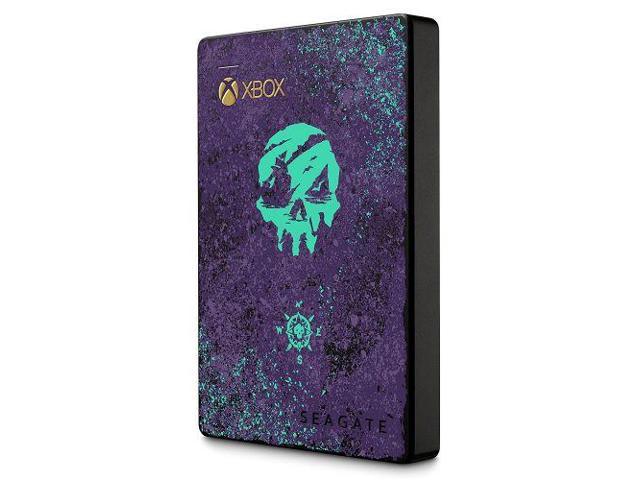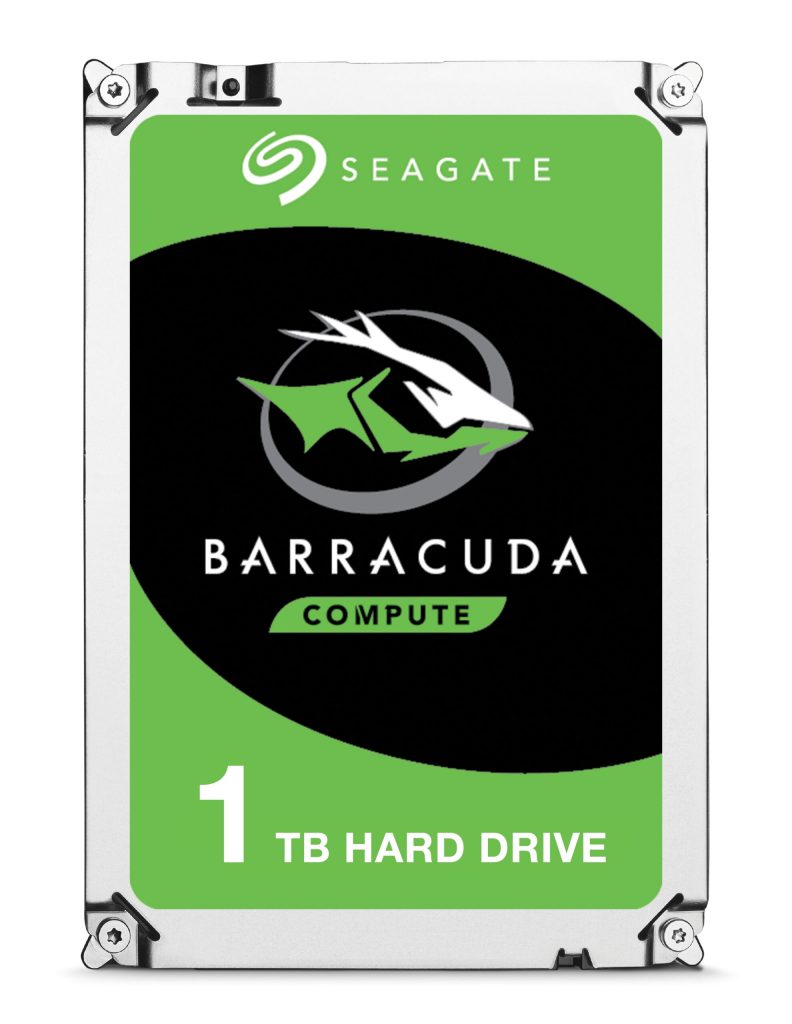SHOP INTERNAL HARD DRIVES
SHOP EXTERNAL HARD DRIVES
HARD DRIVES FEATURED ITEMS
TOP SELLERS IN DESKTOP INTERNAL HARD DRIVES
HDDs Provide Up To 10TB of Storage Space
HDDs use platters to perform their essential functions. A motor spins the plates while an actuator arm reads and writes on them. Inside the hard drive, there’s also an I/O controller that communicates with the other components of the computer system. SSDs, instead, use flash memory.
For this reason, SSDs are much faster. They also tend to generate less heat inside the computer case and to consume less energy than HDDs. Since they have less fragile internal parts, SSDs are generally more durable. However, HDDs can have up to 10TB of capacity, while SSDs can only handle up to 4TB of storage space. Thanks to their speed, SSDs are standard as boot drives. HDDs, instead, work better as mass storage devices.
Are PATA Desktop Hard Drives Compatible With Older Computers?
PATA hard drives need bulky ribbon-like cables to connect to the motherboard. These cables may cause overheating inside the computer case, especially for laptops. If you want multiple PATA hard drives in your PC, you must connect them with the correct jumpers in a master-slave configuration. The master drive communicates directly with the computer and controls the slave drive. This is possible thanks to the configuration of the motherboard, which has both a primary and secondary PATA channel. The PATA standard can transmit data at a maximum speed of 133MBps.
SATA Drives Are Faster and Require Less Bulky Cables
SATA computer hard drives can transmit data at a speed of 150, 300 or 600MBps. SATA drives improve the overall speed of the PC, allowing apps and games to load faster. These drives connect directly to the motherboard with cables that are much smaller than the PATA ones, allowing air to flow better inside the computer case. Each drive connects directly to the motherboard, with no need for a master-slave configuration. SATA cables have a maximum length of 3.3ft so that you can mount the hard drive everywhere inside the computer case.
SAS Internal Hard Drives Offer Superior Reliability
Thanks to their speed and reliability, SAS drives are mostly common in servers, data centers and business computer systems. They can run 24 hours a day, seven days a week, and handle up to 1.6 million hours of use at 45°. On the other hand, SATA drives have more capacity and consume less power. SAS drives use cables with a maximum length of 33ft, to meet the needs of large or complex servers. They use a redundant array of independent disks (RAID) to prevent data losses and downtime; If one of the drives fails while you’re working, the data will still be available on another drive.